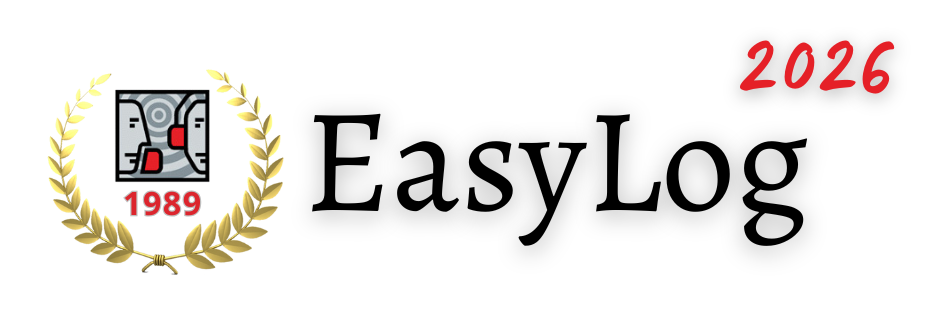Download and install the full version of EasyLog
The full version of EasyLog is for those who have never installed EasyLog on their computer or to completely reinstall EasyLog from scratch on a computer where EasyLog is already present.
Warning!
If you install the full version on a properly working version of EasyLog, a number of configuration files (clusters, macros etc.) will be overwritten with the "factory" files. All custom settings, will then be lost.
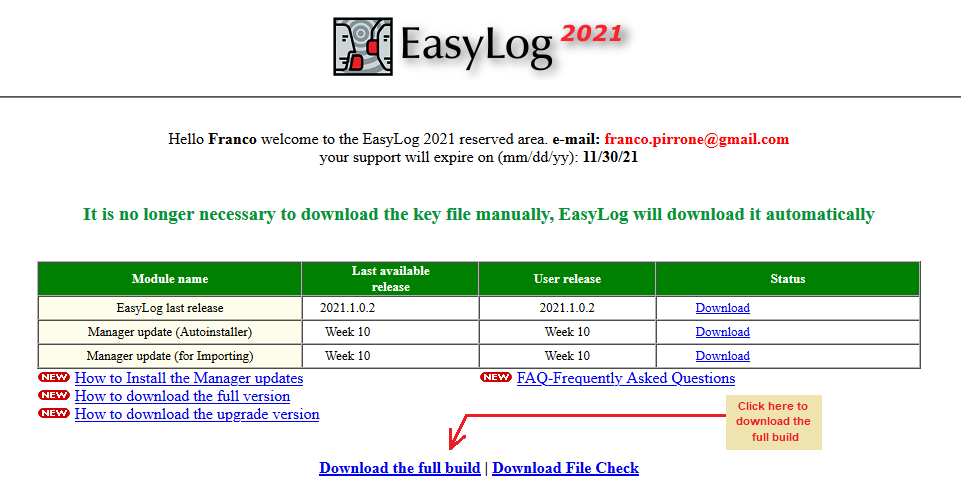
Installation procedure
- Open te User Reserved Area on easylog.com at the following link: https://www.easylog.com/ELUP
- When prompted, type the credentials assigned to you during the first purchase of EasyLog.
- After a few seconds, the User Reserved Area will be displayed.
- To download EasyLog just click on the link Download full build. The file INSTALL.EXE will be downloaded.
- Double click on the INSTALL.EXE file to launch the installation program and follow the instructions on the screen.
- Once the installation is completed, run EasyLog and create your first Log.
Please Note:
It is no longer necessary to manually download the key file LOG5.DLL which is now automatically downloaded when needed when EasyLog is started (you will be asked to type in your login credentials for the Reserved Area)